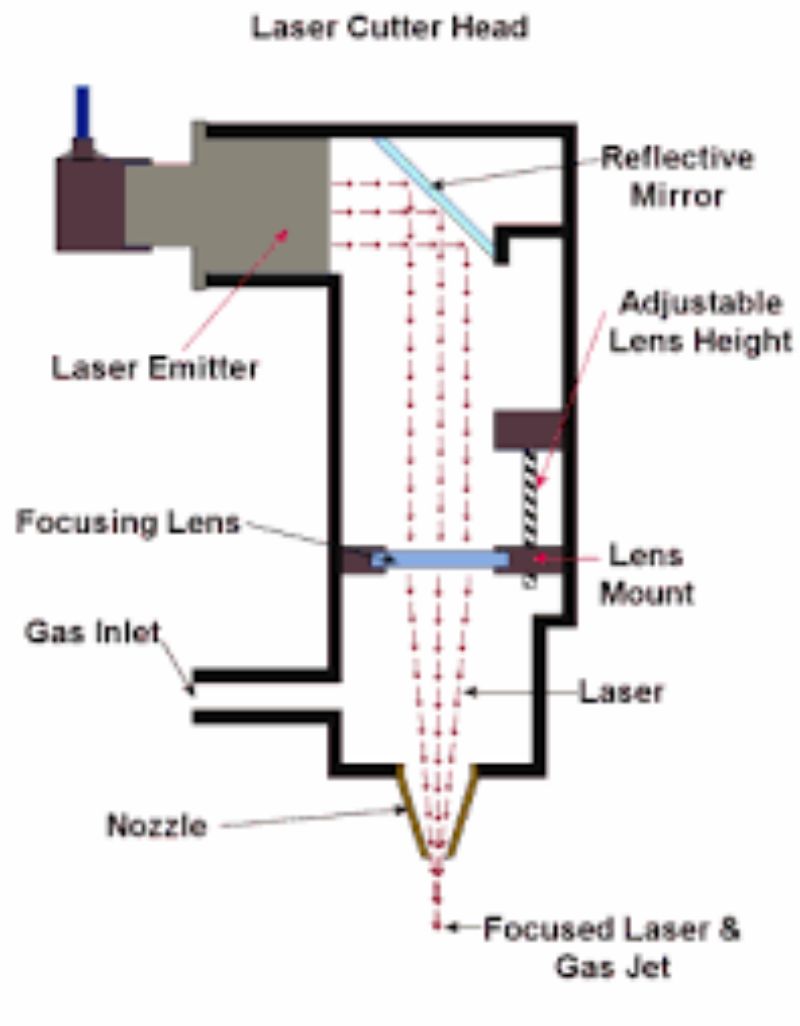When your laser cutter doesn't have light issues, it can be very frustrating and disruptive to your workflow. However, there are several possible solutions to this problem that can help you get your computer back up and running normally. In this article, we’ll look at some common causes of laser cutter “dull” problems and provide you with step-by-step instructions on how to deal with the problem.
First, it is important to ensure that the water supply is flowing properly. Laser cutting machines rely on a steady flow of water to keep the machine cool during operation. If the water protection is broken, you can short-circuit the water protection. This will temporarily bypass the waterproof protection and allow you to check if the machine is glowing. However, it is important to note that this is only a temporary solution and you should repair the waterproofing as soon as possible to avoid any potential damage to the machine.
Next, you should check the ammeter to see if it swings when you click the preset button. When testing the laser power supply with an ammeter, if the ammeter does not swing while 220V power comes in, it may indicate that the power supply is faulty. In this case, you will need to replace the power supply. Another method is to use the ground wire on the power supply to test whether the water protection is damaged. Additionally, you should check the power output. If the laser cutting machine emits light at this time, it indicates that the potentiometer is broken and needs to be replaced.
If the main program does not light up, you can use an electric meter to measure the DC voltage greater than 3V between the 15 (H) or 16 (L) corner and the 14 corner of the connected card. If a voltage reading is detected, the card is working properly. However, if there is no voltage reading, it may indicate a problem with the card itself, which may require further investigation or replacement.
Finally, if you hear noise coming from inside the laser power supply, it usually means that the power connector is not connected properly. In this case, you should try resoldering or reconnecting the power connector to make sure the connection is secure. In addition, it is recommended to clean the dust inside the power supply, as accumulated dust will affect the performance of the machine.

To sum up, the differences between laser cutting machines and laser engraving machines are main functions, power requirements, cutting materials, size and price. Laser cutters are designed to cut a variety of materials at higher power outputs, while laser engravers are primarily used to etch designs on surfaces with lower power requirements. Laser cutters can handle a wider range of materials and generally have larger work areas, making them more expensive than laser engravers. Although a laser cutter can be used for engraving to a certain extent, its capabilities in this area are limited compared to a dedicated laser engraver. Understanding these differences is crucial to determining which machine is best for your specific cutting or engraving needs.
Post time: Nov-14-2023